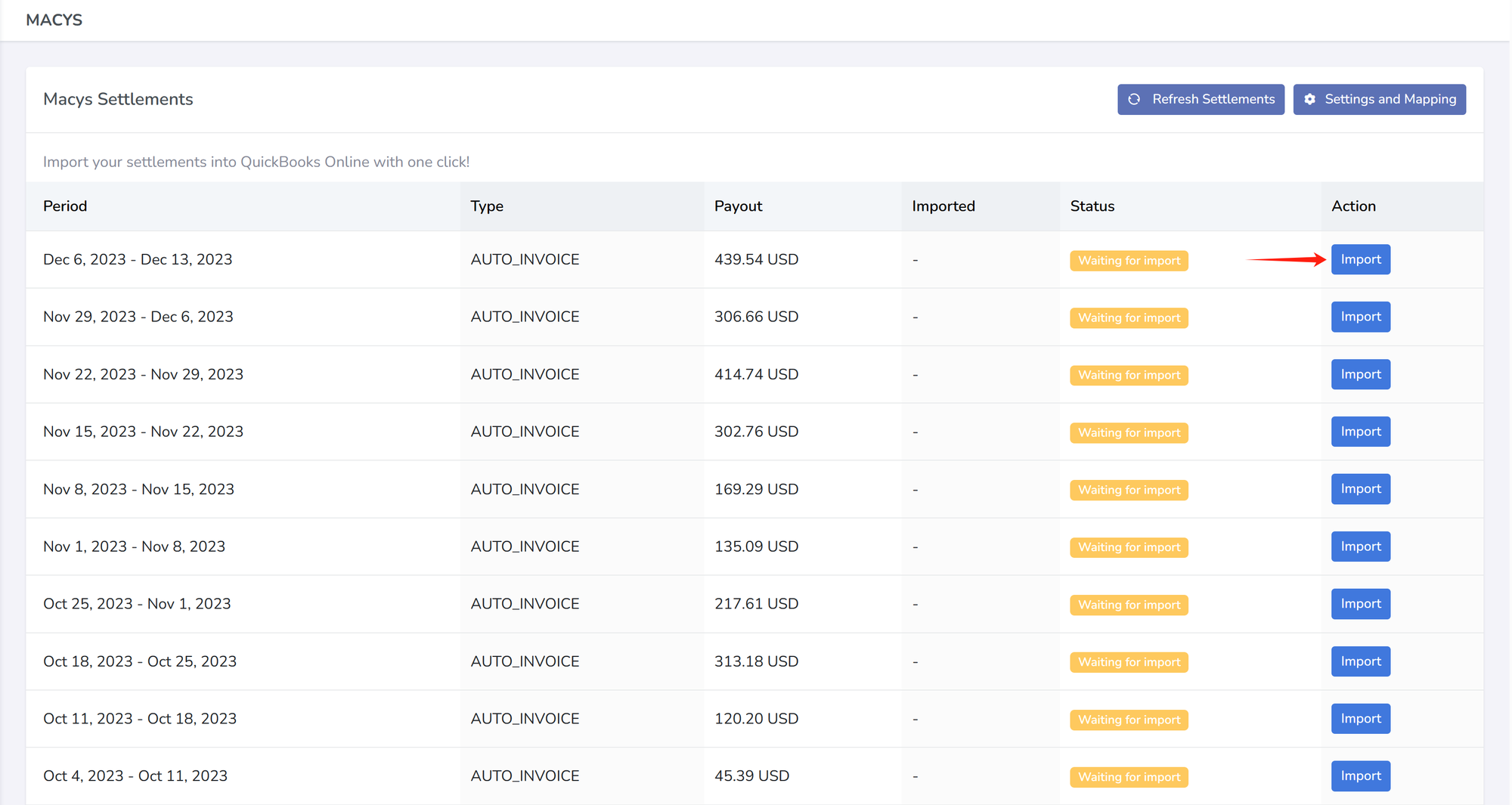
<aside> 💡 Welcome to Klavena’s help center! We're here to answer your questions.
Can't find what you're looking for? Send our support team a note at [email protected]!
</aside>
After you have created the new integration, it should redirect you to the integration's page, where you can see all of the settlements that are available to import.
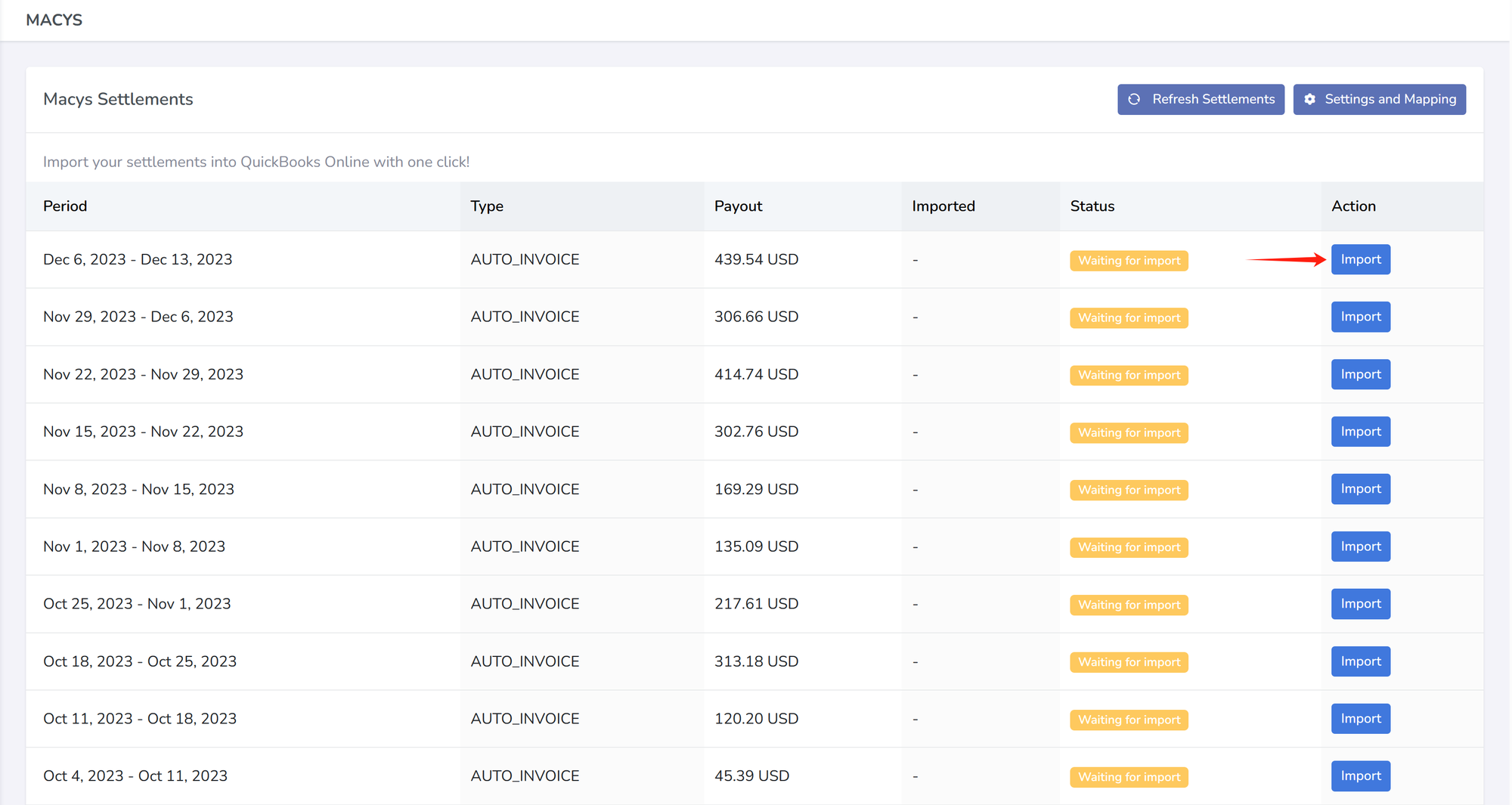
You can click on import settlement button to import the settlement into QuickBooks Online.
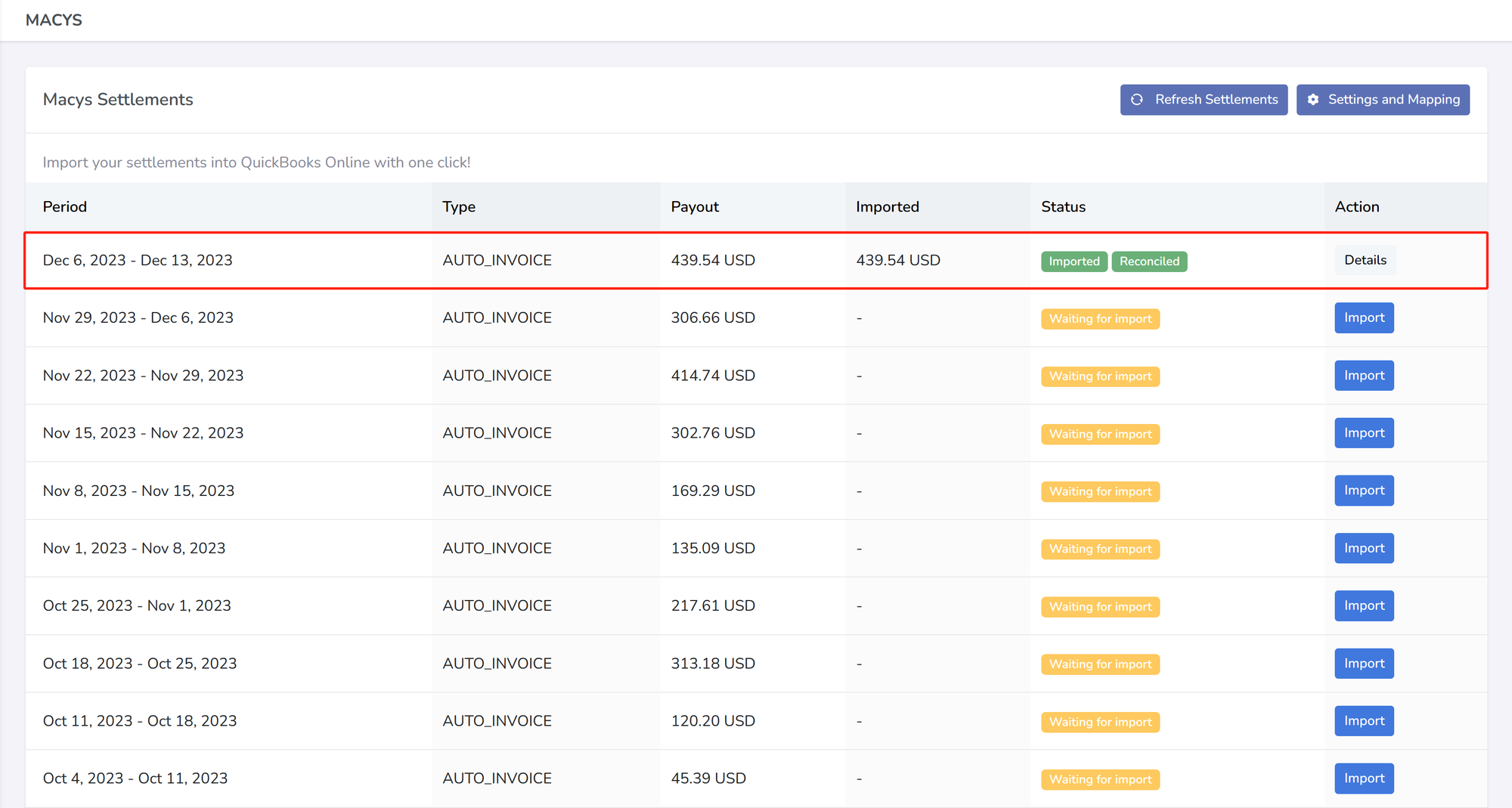
Sanity Check for 100% Accuracy!
Did we miss something? Not to worry! Just email our support team at [email protected] ✌️